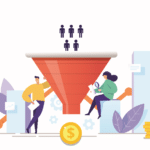Optimizing video for search engines is an incredibly important step, and yet, it is easy to overlook. Today, there are billions of people watching video content online and the number is steadily growing with every passing year. There is no doubt that video content is a gold mine, but how do you make your videos stand out from more than 500 hours of video content that is uploaded every minute?
The answer to that is Video SEO.
By optimizing your video content, you can increase your search engine rankings and get in front of a wider audience.
In this article, we’ll share the top 10 ways to optimize your video for search:
Right ways to optimize video for search
1. Start with a thorough keyword research
Before you do anything, you need to know what your target audience is even searching for. After all, what would be the point of creating in-depth videos, editing them to perfection, and uploading them when people aren’t even interested in those types of videos?
To help understand your audience you need to have thorough keyword research. When you are researching, pay attention to the keyword volume, the competition, and the video intent of those keywords
For video to get views through Google search, you need two things:
- There should be people searching for the topic on Google. If people aren’t searching for the video topic on Google, then no one is going to watch the video even if it ranks.
- The topic you choose should have video intent. That means, most users searching for that topic should ideally prefer to watch a video instead of reading about it.
You can use keyword research tools to find topics that your target audience searches for and then you can filter through those keywords to find the ones that have video intent in them.
The easiest way to filter keywords is by searching for them. If you see video results on the main search result page, the keyword has video intent and there is a possibility for you to rank for that particular keyword.
2. Use keywords in your video title
Keywords play a big part in helping videos ranks and it helps immensely if the title of the video closely matches with what the user is searching for.
Search bots check video titles in order to understand what the video is about and then determine the search queries it should rank for, accordingly. Therefore, your video title should always include the primary keyword so that your video can rank higher in search results and reach your target audience. But at the same time, your video shouldn’t be completely stuffed with keywords as it can put off users. The idea is to create video titles that are both user-friendly and search bot friendly.
Here are a few tips to write effective video titles:
- Avoid writing titles that are too long
- The title should explain the video content in a crisp manner
- If you are going through steps or different points, add the number to your video title
- When your video title is in the form of a question, it can be both search engine friendly and it can pique the audience’s attention as well
- Try to use the primary keywords in the first part of the video title
3. Optimize video description
Video description works a lot like the meta description. Search engine algorithms scan the video description for important keywords in order to decide which search queries the video should rank for. But that doesn’t mean you should stuff the description with keywords. Search bots are advanced enough to detect keyword stuffing and adding too many keywords can end up penalizing your videos.
Instead, you should add keywords in a natural and contextual way. Also, try to add your main keywords at the start of your description.
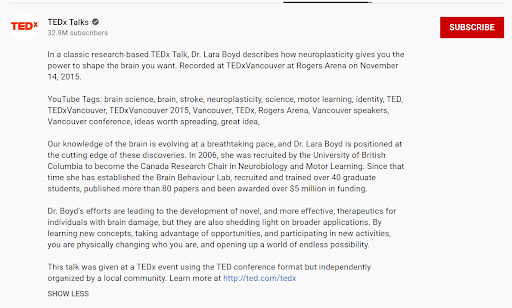
4. Use an SRT file to add subtitles
Google’s algorithm cannot accurately read your images or videos — but it can read through text and code. That is why one of the strategies you can adopt to boost your video SEO is adding captions for your videos.
Not to mention, not having subtitles may cause you to lose a part of your prospective target audience as many people prefer to watch videos on mute. Imagine a person is sitting in a library or classroom, and they see an interesting video online. They play the video on mute because that’s the only way they can watch videos, and then they realise — the video doesn’t have subtitles. Obviously, they close down the video entirely and open up some other video instead.
The majority of users today now watch videos on mute, with the help of subtitles. That means, if you haven’t added subtitles to your videos yet, you are losing out on a wide potential audience.
You can add captions manually on your own or you can also use the automatic closed captioning feature available on YouTube. Although keep in mind that the auto-generated captions by YouTube may not always be right. It is better to create your own subtitles for the video and upload them as SRT files.
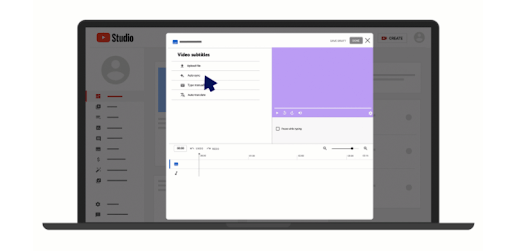
5. Rename video file before uploading
As we said, a search engine algorithm cannot watch your videos but it can go through all of the text and code related to your keywords — and that includes the video file name too. It can read your video file name and all the other encoding that comes with it which will give more context to your video and add relevancy to it.
So, if you are posting a video about digital marketing and your primary keyword is ‘top digital marketing tips’, you can rename the video as ‘Top_Digital_Marketing_Tips.mov.’
6. Increase CTR with a custom thumbnail image

Just because your video starts ranking on the first page of the search results does not mean people will click on it. The videos that rank in search results are shown with their thumbnail, title, and description.
You can create a good impression and encourage people to click on your video by adding an impressive thumbnail image along with an enticing title and description.
When creating a thumbnail, make sure that it is relevant to your video topic. The picture quality should be high and all the key elements should be visible. Instead of an animated image or just text, consider adding a face photo to your picture in order to add a human element to it. Your thumbnail should be as visually appealing and attention-grabbing as possible.
7. Tag video with popular categories
Video tags can help categorize your videos and add more context to them. When combined with title, description, and subtitles, video tags can boost your video in search engine rankings.
The video tags also help Google match the search intent with users. When Google is recommending ‘similar videos’ to users, it checks the video tags for that.
But make sure to not add any irrelevant tags as it can lead to your video getting flagged or blacklisted entirely.
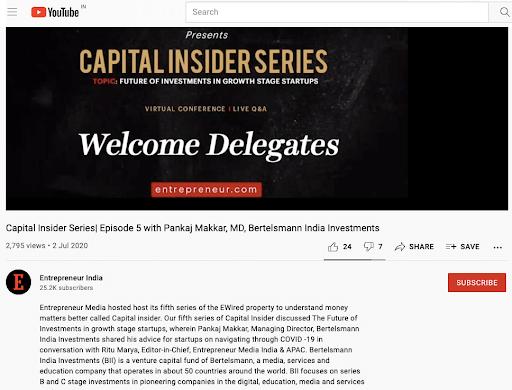
8. Make longer videos for increased engagement
According to a study, videos that are less than two minutes long are usually positioned poorly in search results. The average duration of videos that rank in the first five positions of search results is 11 mins and 44 seconds. That means it’s worth investing in longer and more in-depth videos. Too short videos may even have a negative impact on SEO.
Now, that’s not to say that every video that you post should be 10-15 minutes long. It is just an estimated length. The correct video length can also depend on your niche and target audience. You should try to experiment with different lengths and see which ones perform better than the others. You can also edit a video using an easy online video editor.
9. Use timestamps
Break up your video into different sections to make it easy for viewers to rewatch different parts of it. You can include timestamps in the video description to indicate where the different parts of the video begin.
For YouTube videos, you can use the ‘Chapters’ feature to quickly break down your video into sections. Chapters get automatically generated by YouTube based on the timestamps you add in the video descriptions. The sections and their names are also visible on the video progress bar.
YouTube’s chapter markers are visible on the Google Search results page as well, giving you more real estate space. This in turn helps users skip chapters and directly watch the part they are actually interested in.
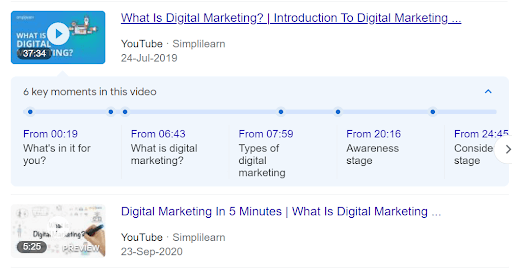
10. Boost audience engagement
Most of the things we covered above were part of on-page SEO. But what about off-page SEO? When it comes to videos, off-page SEO is primarily audience engagement.
The more people interact with your video, the more relevant search bots find it for your target audience. As in, the video shows it has met or exceeded user expectations.
That is why, it is essential to boost audience engagement by encouraging users to interact with your video in some or another way, including:
- Likes (thumbs up)
- Comment
- Share
- Subscribe
Final words
As you can see, there is a lot that goes into video SEO, and the tricky part is that there is no right answer. What works for someone, may not work for you. You can start by implementing these tips in different ways and carefully analyze the end results to see what’s working and what just isn’t.