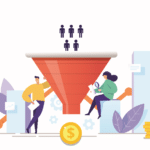Whether you own a Python-based website or an HTML website, one of your main goals should be to optimize your website for technical SEO.
Typically, people are aware of two types of SEO – on-page SEO and off-page SEO.
On-page SEO refers to content optimization on the website, and off-page SEO is the process of creating associations between websites. Together the two are known as SEO (as a whole).
But wait!
There’s something new: Technical SEO, which is what I’ll be discussing today.
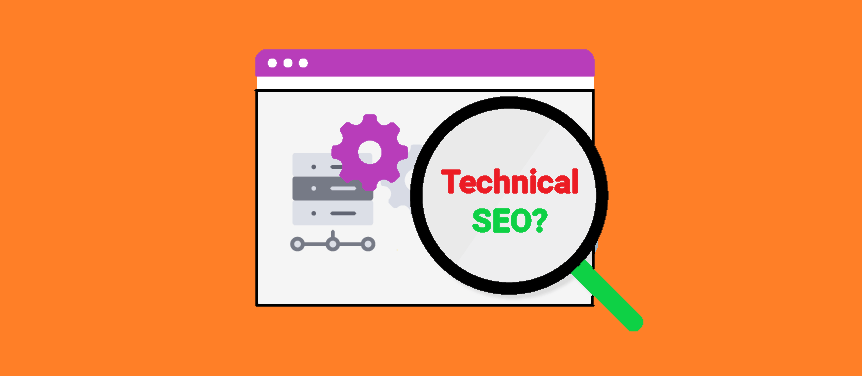
What Is Technical SEO?
Now you might be thinking technical SEO is probably the process of combining on-page and off-page SEO – which is somewhat true, I suppose. But also, not really.
Technical SEO is the practice of covering an SEO strategy that improves crawling and indexing on your website. Technical SEO is all about improving your website’s performance so that the content is visible to a wider audience and your links are much more visible.
Here’s a laymen’s example: If SEO is about building an office, then technical SEO is the foundation it stands on.
Eight Ways Of Website Optimization For Technical SEO

Have you been having trouble with your website traffic? It’s probably the fault in your technical SEO, but it’s okay.
Your technical SEO needs to be aligned and maintained properly for search engine bots to find your website.
Now,
I’m about to tell you how you can optimize your website for a better technical SEO foundation.
They will help the search engine bots crawl your website and improve your ranking.
So, let’s get started.
Get FREE Digital Marketing Courses and Tutorials Here!
#1 Pick A Domain
During a website setup, the one thing you need to decide is the domain of your website.
Typically, there are two domains: www and HTTP.
Go on and try to access a website without adding either domain; you’ll find that you’re still redirected to the website you’re trying to visit.
This feature is handy for users; however, it’s a confusing one for search engine bots.
Let’s look at why.
The domains www and HTTP will redirect to the same website, but the bots will count them as two websites, which causes a problem for you.
If the bots deem your website as two separate entities, you will face duplicate content issues, loss of ranking, and indexing issues.
Search engine bots decide to discredit a website when the content is duplicated or copied, and you don’t want that.
So, while the website is under development, decide between “www or no www.”
Here’s a video to help you choose:

#2 Improve The Robots.Txt File
Did you choose a preferred domain? Good! The next step is fixing your robots.txt file!
A robots.txt file is a text file that is present in your website’s root directory. The file provides instructions to the search engine bots about the active website pages that should be crawled.
The file follows a very generic format that doesn’t have to be changed. Here’s what it looks like:
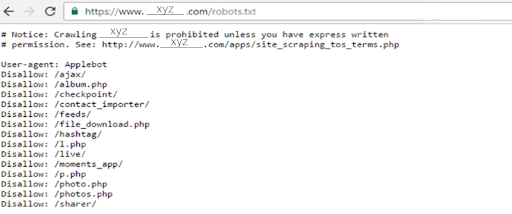
Checking the robots.txt file will help you identify any pages being wrongly crawled by the bots or any pages being ignored by the bots mistakenly.
#3 Revise Your Website’s URL Structure
When I talk about the URL structure, I mean checking the format of your website’s URL.
Here’s what your URL should be like:
- The characters should be all lowercase.
- Use hyphens “-” to separate words.
- The URL should be short yet descriptive.
- Don’t add any unnecessary words or characters.
- Got target keywords? Incorporate them smartly into your URL. (helpful, but not necessary)
Define your URL’s structure once and make it permanent, but remember to keep it short because those are easy to memorize for users and search engine bots.
Long and stuffed URLs can be annoying and easily ignored.
Optimize your permanent URL once and make additions or subtractions each time you add a new page.
For example, if your main URL is www.rankmysite.com, then the next page would www.rankmysite.com/all-about-technical-seo instead of www.rankmysite.com/everything-you-need-to-know-about-technical-seo.
Short and crisp is the key. Here’s a short video to learn from:

#4 Go For A Clean Website Structure
I think by the end of 2020, it’s become pretty clear that websites should have a clean structure that’s easy to read and comprehend for users.
However, a clean website structure is also easy to comprehend, crawl, and index for search engine bots.
How do the bots determine a clean structure?
When traffic falls on your website, the bots take it upon themselves to study your website; if it meets the search engine standards, the website ranking improves.
So, make sure the content, features, navigation, and features are placed perfectly. If users love your website, the bots will redirect more traffic to your website.
#5 Focus On Canonical URLs
Canonical URLs are something I read about for the first time.
These URLs act like a “tour guide” that tells Google to crawl and index a certain webpage, which means it’s important all your pages have canonical URLs.
Remember how the preferred domain makes every webpage accessible? Canonical URLs work similarly.
Check all your webpages for canonical URLs. Here’s how:
- Right-click on the webpage.
- Select “view source.”
- Search for a link that looks like this “<link rel=”canonical” href=”your page URL”>.”
Suppose the URL exists; good for you! If it doesn’t, don’t worry; use a plugin to add one on WordPress or hire a developer.
#6 Study The XML Sitemap
XML sitemaps have become one of the increasingly important trends that websites have adopted globally.
An XML Sitemap is an XML file that shows the list of all the webpages on your website.
You can also see the date a particular webpage was published and edited the last time.
Now, why do you need to work on it?
Because XMP sitemaps act like “maps” that search engine bots use when crawling a website. They use them to check the relevance of each webpage when crawling a website.
The bots love fresh and new content, so if your webpage hasn’t been updated in some time, that can pose a problem.
You can fix this issue by only adding pages that are important for your website. Moreover, make sure every time you add a new page, the sitemap automatically updates.
#7 Website Speed
Another major reason why some websites rank and keep ranking is website speed.
Would you recommend a store to a friend that has poor customer service? Nope. Similarly, if your website’s speed is poor, the bots will disregard and push down the ranking to pages like 76 or 92. Basically, as far away from the user as possible.
No matter who you ask, they will always tell you to make sure your website’s speed is optimum.
One in four users decide to abandon a website if it takes longer than 4 seconds to load because who has the time to wait, right?
Fixing the load speed is a technical concern that requires changes that can yield positive results.
The tools you can use to check your website speed are:
- Google Page Speed Insights
- Pingdom Tools
- Google Mobile Speed Tools
Alternatively, there are other ways to improve website speed, which are:
- Regularly update your servers to ensure smooth sailing.
- Upgrade your framework.
- Optimize the on-page content like videos, images, text, etc.; for example, integrate lazy loading.
- Use limited plugins.
- Keep updating your CMS.
- Don’t use any elements that are too heavy and take time to load.
- Leverage asynchronous JavaScript loading for smoother loading times.
#8 Mobile Friendliness
If you think most of your traffic redirects from a laptop or desktop, you think wrong!
Don’t disregard or ignore your users that are using their smartphones to visit your website. Those are precious. A mobile-friendly website is not an option you should overlook.
The increasing size of smartphone screens is making it easier for users to navigate websites through their phones. Smartphones have eliminated the need to turn on a PC every time a user needs to search for something.
Now, remember, if your website isn’t mobile-friendly, that means you’re losing traffic. Here’s how that happens:
- A smartphone user finds your website.
- He realizes the website isn’t mobile screen optimized.
- He abandons the website.
- The search engine bots recognize the error and decrease your ranking.
- The website is on the first page, and users forget your website exists.
Now that’s a horror story you need to avoid, and here’s how:
- Make your website design responsive, meaning it changes according to the screen size.
- The mobile version of your website should be a replica of your PC version website.
- The mobile version should load in under six seconds – especially on network data.
- Don’t disregard mobile phone traffic because the conversions are low.
- Leave out the popups because they cover the screen, which negatively impacts the user experience.
- Invest in Accelerated Mobile Pages (AMP) because they improve the speed of your mobile webpages.
- Take the time to make your website mobile-friendly, even if you have AMPs. It ensures a faster mobile website.
If your website is already responsive – good for you, you did your homework!
However, ensure your mobile-first index is on for the bots to crawl your website, and you’re good to go!
The Importance Of Technical SEO
There isn’t a single hack or tool that can make your website perfect, which is annoying, to be honest. Why can’t life be that easy for us?
There are various practices you need to implement to get your website on the first page to stay ahead of your competitors, and optimizing your technical SEO is one of those ways.
Why should you prioritize technical SEO when we talk about an SEO strategy? Because technical SEO leads the Google (or any other search engine) bots to your website, it brings traffic to your website.
Basically, you need to call all the bots to your website to rank higher and increase visibility.
Remember, your primary goal is to increase traffic, improve ranking, and become visible, which is why technical SEO is important for your website.
Ask any software house offering web design services in NJ, and they’ll give you a list of reasons why technical SEO has become significant.
In Conclusion
Technical SEO is a vast concept that is yet to be fully discovered, which is why I think websites should start implementing it before it grows bigger.
It includes numerous checks and settings that need to be optimized, but I’m sure once you start, you’ll get the hang of it. Good luck!