Thumbnails on social media platforms like YouTube are going to give the viewers a sneak peek of what you have in store for them. Remember that millions of creators are vying for attention, and one crucial element stands out in this digital battleground: the thumbnail.
Creating this feature the right way has the power to captivate viewers and entice them into clicking on your video amidst a sea of content. Whether you’re a seasoned YouTuber or just starting your journey, mastering this skill is essential for grabbing attention and gaining valuable views. So, grab your creative hat and dive into the step-by-step guide on how to make a YouTube thumbnail that pops.

Importance of a Good Thumbnail
First impressions matter if you want to get more subscribers and monetize your content, and this is where a small preview of the image comes into play. It’s going to represent the video, and it will appear alongside the description and the title.
As a consumer, you should think about the way you’re scrolling through YouTube and determine what makes you stop and click. Well, the answer often lies in the eye-catching thumbnail that grabs your attention and piques your curiosity. A well-designed thumbnail by companies like Raffiti Media can make all the difference in getting viewers to click on your video instead of scrolling past. These are going to help establish your brand identity so be consistent and cohesive with your branding elements that will help viewers recognize your content instantly amidst a sea of other videos.
Step-by Step Process
Open Photoshop and create a new document. Click the New File button and select the 1280×720 or 1920×1080 option if possible.
Select the background color or image that best suits your video content, and fill this with a gradient. Press the Paint Bucket tool and select from the samples that you want. If applicable, include relevant images, logos, or screenshots from your video to give more context to your video.
Use the text tool to add catchy titles or captions to your thumbnail. Experiment with different fonts, sizes, and styles until you find what works best. Press the T button and add some effects like the Drop Shadow if desired.
Enhance your thumbnail using various filters and effects available in Photoshop. Play around with brightness, contrast, saturation, or even apply artistic effects if appropriate.
Arrange all the elements, like the text and images in a visually appealing manner while ensuring they are easy to read at different screen sizes. You should be strategic in their placement, and they shouldn’t overlap with each other.
What Makes a Good Thumbnail?
Get the sizes and the dimensions right and follow the guidelines of YouTube to avoid mistakes. Width should be at a minimum of 640 pixels, and the image should be at least 1280×720 pixels. Ideal ratios should be at 16:9, but you can choose something different for the Shorts series.
Avoid having an image that’s too small or big, and make sure that the results are going to look good. Scale down a large image and save it as a PNG, BMP, JPG, or GIF that you can read more info on this page here.
Opt for design tools, and stock images can also be used, but it’s best if you could capture your own photos. A still image is probably the best option, but you might need to edit it using software to enhance the features.
High-quality creators can help you streamline the process. They can create contrasts, avoid blacks, reds, and whites, and make the hues pop. Excellent tint choices are often in the form of blue, yellow, green, or orange because they are different from the YouTube platform, but you would want the fonts to be in contrast with the background so they are easier to read. Also, remember that you should never be misleading with your thumbnails and avoid being clickbait because your reputation is at risk.
Tools and Techniques for Creating Thumbnails in Photoshop
Using Photoshop can give you a wide range of tools and techniques to play with because the software has advanced features and customizable options that allow you to design thumbnails that grab viewers’ attention and entice them to click.
Selection tools enable you to precisely select elements within your thumbnail that can create clean and visually appealing compositions. There’s also the layers feature that allows you to work on individual elements separately, making it easier to edit or change specific parts of your thumbnail without affecting the rest of the image.
Creators may also utilize filters and effects like blur or sharpen, which can enhance certain aspects of your thumbnail or create interesting visual effects. Photoshop provides a wide range of fonts and text editing options that allow you to create captivating titles for your videos. Experimenting with different font styles, sizes, colors, and placements can help make your text stand out while maintaining readability.
See more about creating text tips at this link: https://www.reddit.com/r/VideoEditing/comments/fx4nls/what_are_the_ways_to_make_text_standout_from/.
Examples of Successful Thumbnails on YouTube
Boldness is one of the themes that are becoming popular, where the creators often feature vibrant colors, striking imagery, and clear text that grabs the viewer’s attention. Gaming channels are notorious for using this with their intense close-ups of the game character or an action-packed scene from the game itself.
Top channels may employ curiosity-inducing images that leave viewers intrigued and eager to click on the video to find out more, and this can be achieved through clever use of question marks, intriguing visuals, or teasing snippets of information.
Successful YouTubers also understand the importance of branding in their thumbnail designs. By consistently using certain fonts, or visual elements in their thumbnails across all their videos, they create a sense of familiarity for their audience, which can lead to higher click-through rates. Incorporate emotional appeal into thumbnails and it has proven effective for many creators. Whether it’s joy, surprise, fear, or excitement, evoking strong feelings can capture a viewer’s interest and encourage them to watch the video.



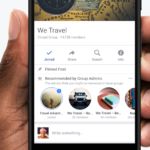



2 Comments