Facebook offer ad campaign is getting great attention recently because of the exclusive ad copies it offers and the higher ROI. You can create effective offer ad campaigns on Facebook by following the simple instructions given in this article.
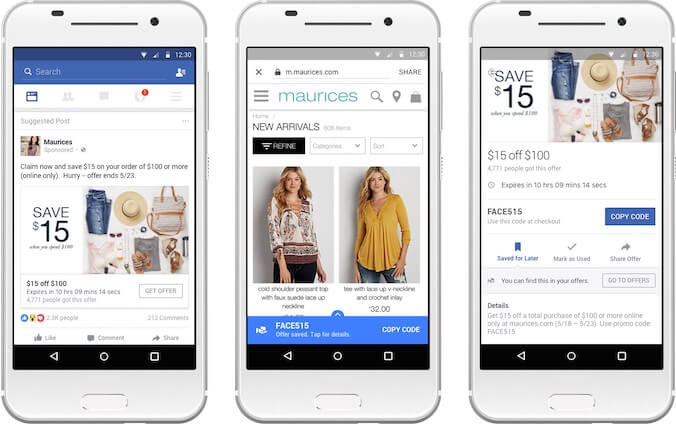
Facebook introduced an amazing feature in Facebook Business Manager. You might miss this feature, but it’s affecting your holiday season sale!
Facebook is well known for the huge audience base it has. Advertisement on Facebook is increasing day by day. The businesses are making huge money out of it. Why are you waiting?
Here I will show you how to create an effective offer ad campaign on Facebook.
Offer ads help you increase app installs, product sales, etc. This feature is useful for B2C firms.
How to set up Facebook offer ads?
Go to the Ad manager. Create the campaign by entering the general information such as campaign name, objective, adset name, and ad copy name. Save the campaign.
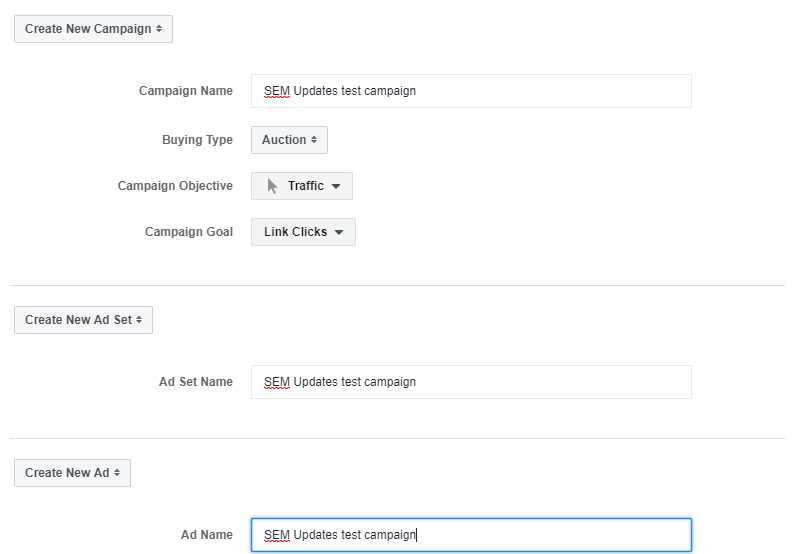
Now open the campaign created. Click on the edit button under the Ad set.
Click the button to enable the offer in your ad.
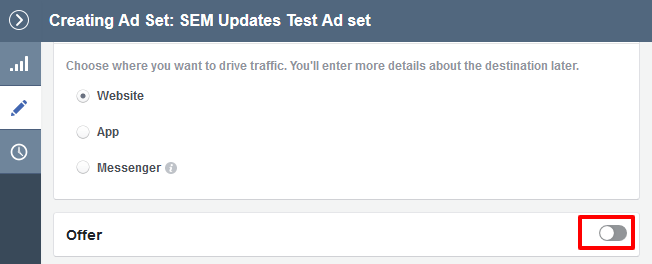
Once you click the offer button, you will see multiple options.
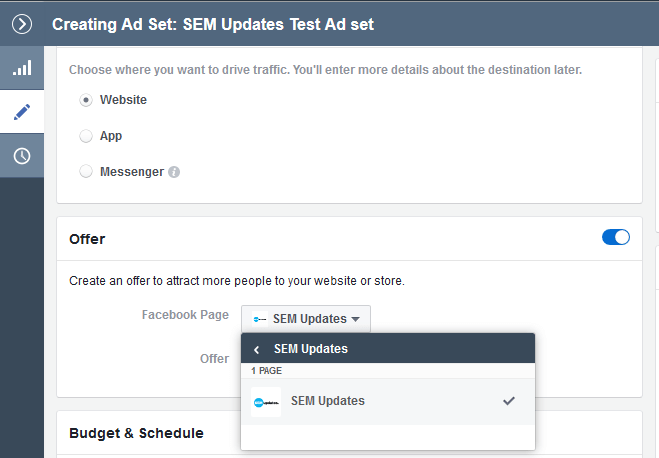
Select the page from the drop-down menu.
Click on the create offer button below the Facebook page option.
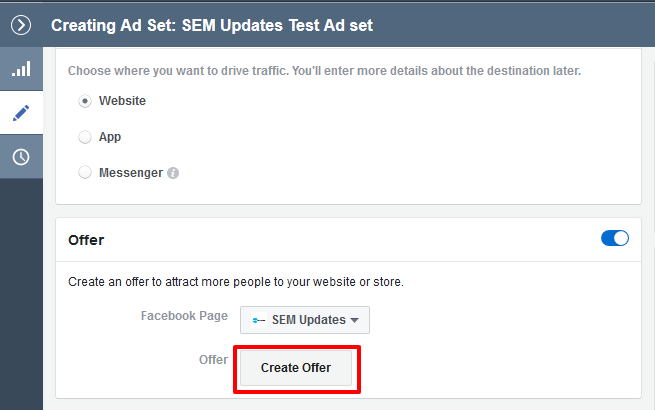
You will see a form with various fields. Enter the necessary information in the form.
Enter the title is what you are offering. Describe the offer is what makes this offer unique. The description should be convincing enough to attract more eyeballs. Enter the date and time when the offers will expire.
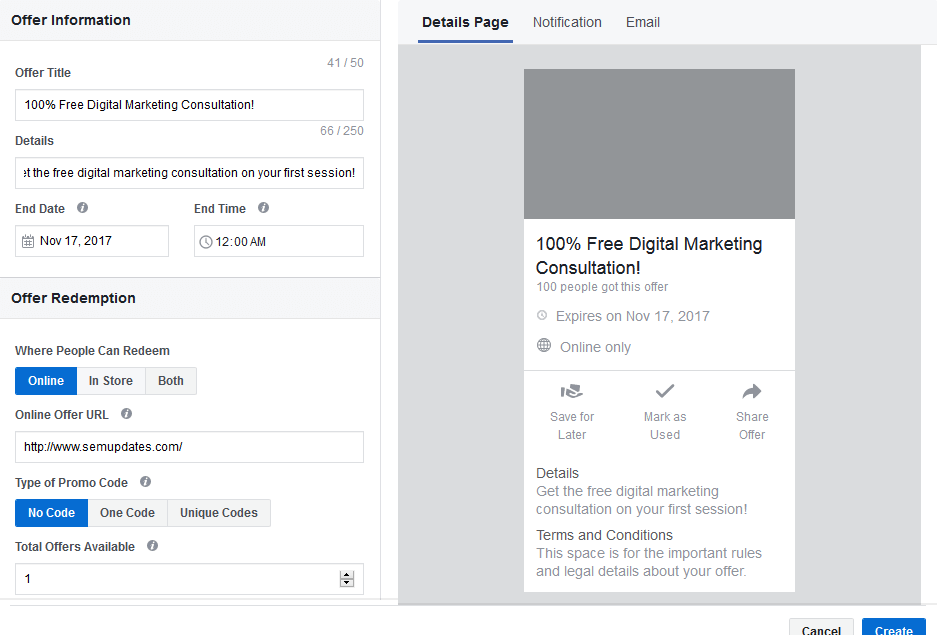
Now here I will explain the offer redemption options:
#1 Online
Enter a website link where people can check the offer. This offer could be a one-for-all or it could be one-per-person.
One Code:
People going to use this code to redeem your offer on the given URL. For example people can use CON100 to get 100% free consultation on SEM Updates.
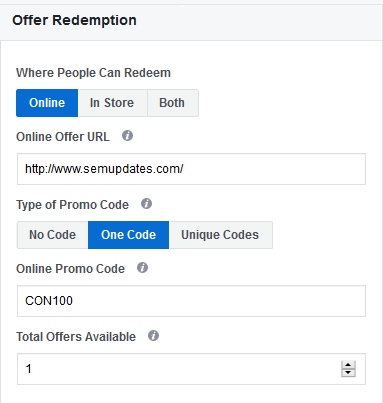
Unique Codes:
If you don’t want to provide the same code to all the visitors, you can offer specific coupons or promo codes to the visitors. These codes will be assigned to the people on a first come first serve basis.
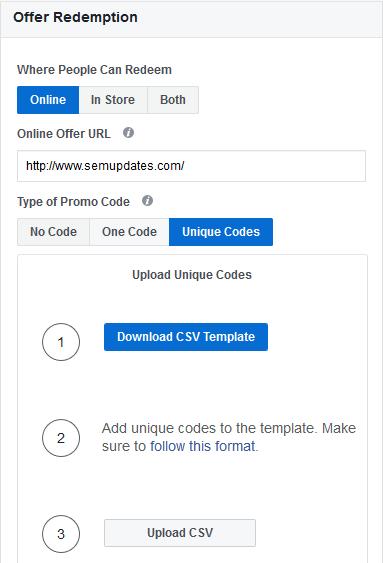
Step-1: Download the template. It contains the guidelines to add unique codes and the format. Please refer to the image below.
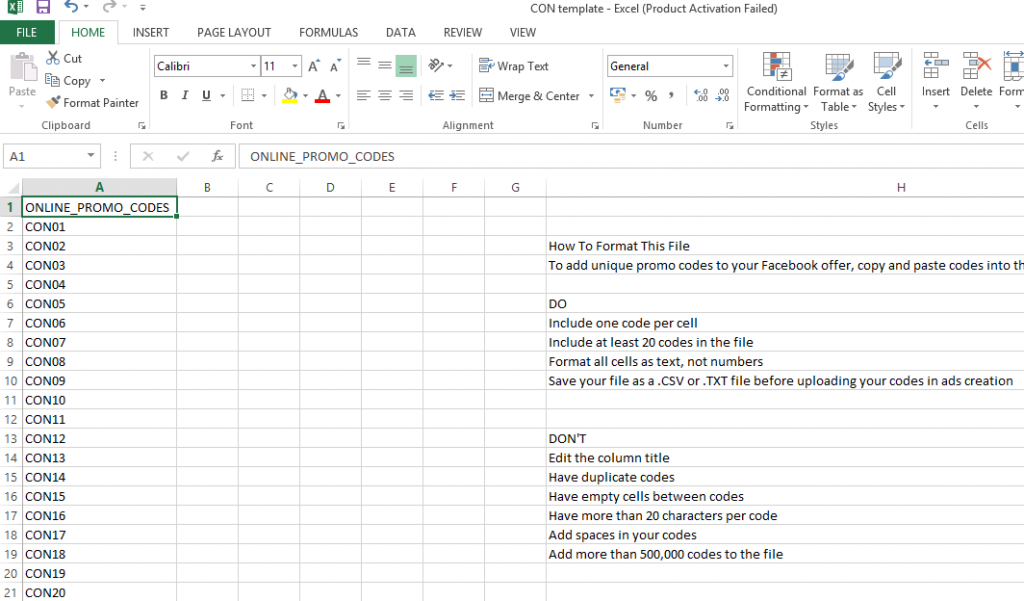
Step-2: Convert the file in CSV or .txt format and upload it.
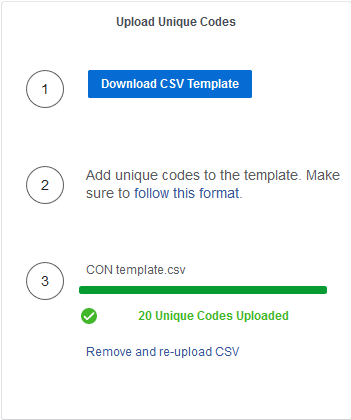
#2: In-store
You can provide in-store promo codes to use in the physical locations of the business. You can create your custom code to differentiate the users visiting the store and using the code.
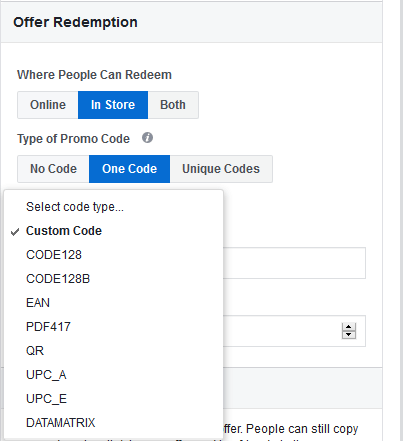
Select the appropriate option from the drop-down menu. Or you can create your own custom code which could be anything.
Now you are all set with your offer.
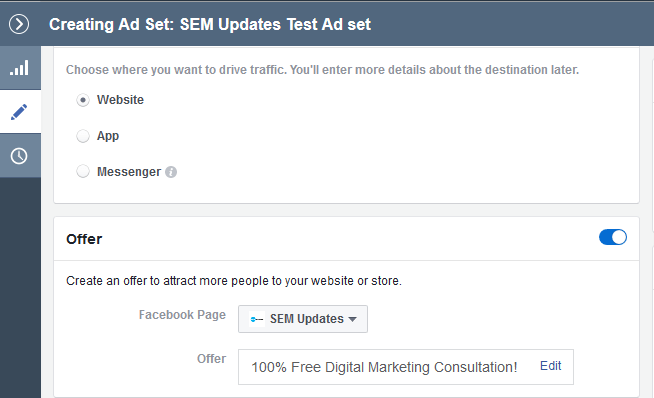
Now enter the location, budget, audience, and other bidding options.
Now open the ad copy in the created ad set.
You will get an option to upload the creative and selecting the right event to track.
![]()
Create an online pixel tracking and offline event to track the offline activities initiated by the visitors.
Now are you ready to run the offer campaign? That’s how your offer ad will look like…

Facebook always comes up with amazing features to enrich the advertisers’ experience. This feature is less explored but worked for businesses that realized the potential of it. If you are running a sale, then people would love to visit your place with a discount offer. It makes people feel special.
Now it’s your turn to try this cool feature.






2 Comments